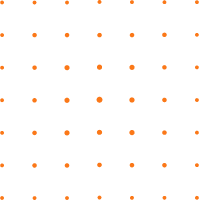LinkedIn emojis have become an integral part of using this social media platform. Communication is important in various social media channels, and LinkedIn isn’t an exception. People on this social media app who want to add emojis on LinkedIn easily can do so.
LinkedIn emojis make it easy to convey your emotions easily on this social app. If you want to learn more about emojis on LinkedIn, read on.
An overview of LinkedIn emojis
A Linkedin emoji is a visual depiction of emotions, symbols, or an object. This is a trendy form of modern communication which you can use on your smartphone or PC. To access emojis on LinkedIn too, you will need to scroll or tap the smiley interface on the keyboard.
When this is done, you can see a plethora of emoticons that are organized into several categories. For those using IOS devices, your most used emojis on LinkedIn are displayed easily. The categorization of these LinkedIn emojis is sometimes not well organized. However, when you upgrade to the latest versions, you will get a better result.
Benefits of using emojis on LinkedIn
Here are some advantages of using LinkedIn emojis:
Make your LinkedIn profile more readable
When you use LinkedIn emojis as a bullet or reference point, it’s a nice way to attract people to your page. LinkedIn has a specific character numbering about 2600, which you can use on your page. With an emoji, you can elongate it and allow visitors to read your page.
Enhances branding
LinkedIn emojis can help with branding by enhancing your brand color. When you are on LinkedIn, it’s crucial to stand out to attract the right clients. When you use an emoji over another, you create special brand recognition. If a Linkedin emoji matches your brand, and you use it regularly, you will be associated with it.

Evading bot
Unfortunately, many LinkedIn members use bots against other people. These bots are used by securing LinkedIn for names. However, when you use these emojis in the center or beginning of your username, it will become hard for the bot to read it.
Single-profile
The LinkedIn social app is all about building good relationships and bonding. It is therefore important that your images are great. A little emoji can say a lot about who you are and what you represent.
Ways to add LinkedIn emojis
If you want to start using LinkedIn emojis, here is how you can go about it:
Emojis on a mobile phone
To add a LinkedIn emoji on your mobile is simple. Just press the smiley emoji below your keyboard screen and menu page. If you want to add LinkedIn emojis on your PC, it will be based on the keyboard used.
Apple-keyboard
For those using Apple devices, you can easily integrate LinkedIn emojis. Just select the control and command keys plus the space bar key at the same time. This will ensure you see the emoji menu easily. Your frequently used emojis will be at the top.
LinkedIn emojis are great displays and emoticons you can use on your profile. They offer various benefits which include better branding and confusing bots.